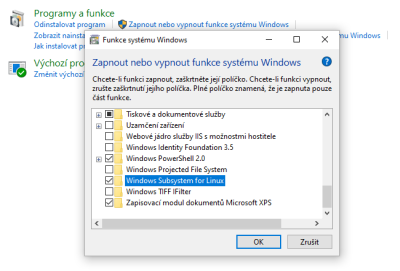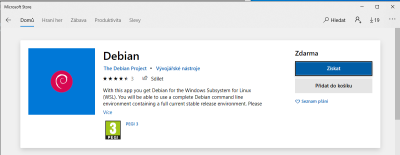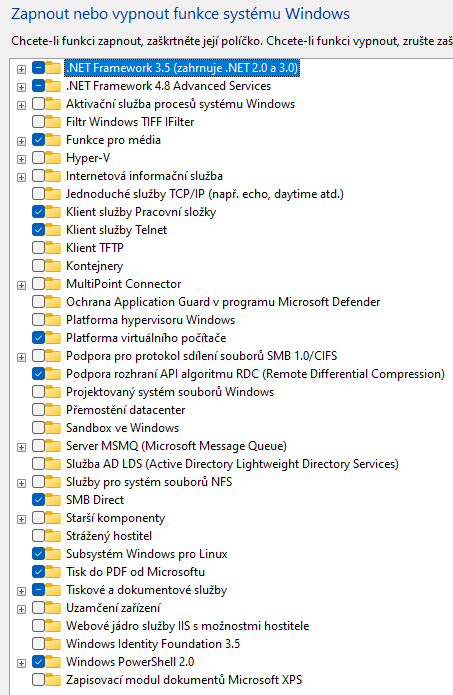private:poznamky:windows:wsl
Obsah
Windows Subsystem for Linux
Instalace WSL a Linux distribuce
Instalace WSL
Instalace Linux Distribuce - Debian
Základní konfigurace
- nový uživatel - winbck
- aktualizace pod účtem root
Nastavení default uživatele
https://www.tenforums.com/tutorials/128152-set-default-user-windows-subsystem-linux-distro-windows-10-a.html
sudo su - apt update apt upgrade apt install vim rsync ssh
SSH
port 2210
Automatické spuštění ssh služby
- sudoers
%sudo ALL=NOPASSWD: /etc/init.d/ssh start
Put to the shell:Startup folder bat file with the content:
- ssh.bat
powershell.exe "& 'C:\Windows\System32\bash.exe' -c 'sudo /etc/init.d/ssh start'"
Start WSL - bez přihlášení - no login
Start WSL on boot without login
https://www.reddit.com/r/bashonubuntuonwindows/comments/1716np4/start_wsl_on_boot_without_login/
I found that you have to keep a WSL session (started by wsl.exe, some process that's invoked by SessionLeader in pstree) running, otherwise WSL simply quits after some time. My solution (WSL2 on Windows 11): (optional) enable systemd in /etc/wsl.conf (for starting various services automatically, such as sshd, cron, rsyslogd, etc.) get nircmd fom https://www.nirsoft.net/utils/nircmd.html write a batch which has: @start /b \path\to\nircmd.exe execmd wsl ~ Use Task Scheduler to start the batch (when system starts)
Problém se spuštěním nainstalované distribuce
Po spuštění nového terminálu příksazem bash se objeví hláška „No installed distributions when there are indeed distros installed“
Pomohlo zastavit a znovu spustit službu pod kterou běží WSL.
net stop LxssManager net start LxssManager
Ověření nainstalované distribuce
wslconfig /list /all Windows Subsystem for Linux Distributions: Debian (Default)
Calling a PowerShell Script from WSL
Windows 11
Kromě funkce WSL je potřeba zapnout funkci Platforma virtuálního počítače
To fix the WSL install error 0x80370114
https://github.com/Microsoft/WSL/issues/3054#issuecomment-705991287
WSL - systemd
private/poznamky/windows/wsl.txt · Poslední úprava: autor: snemec